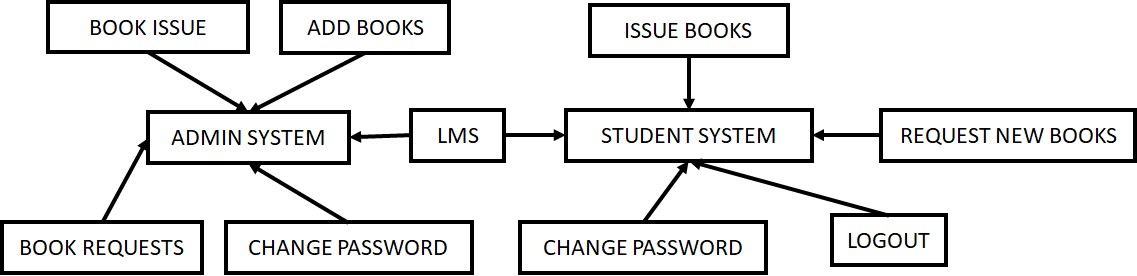Library Management System/E-Library Project Source Code Download
This project is compatible with the following topics/titles
- Library Management System
- Online Library Management System
- Online Book Library
- E-Library
- DBMS Project
- Online Smart Library
Problem Definition
A library database system is an infrastructure that allows users to search books and book content, add/remove, and download selected books. The problem faced is that library users require an efficient method to find a specific book or keyword(s) within a book given a continuously expanding library.
Rationale & Importance of Project
Library Management system helps in maintaining data of books issued to learners and books available in the library. This helps librarians to spot any particular book at any given time in the library. The ERP for library management systems can be easily customized as per individuals’ requirements. It’s easy to use interface and immediate reporting makes things easier for the school library staff and It is also convenient for students of K12 and higher education. Unlike higher education schools needs more cautions and highly smart software to manage the library as school’s students are not that careful with the books. The best school library management system simplifies that for staff by keeping records of every log, payment details, book details, student information in a highly effective way.
Aim & Benefits of Project
For easy arrangement, such type of system divides the books on Biographer name, Manuscript group, Publisher and more. With the help of a barcode, the Librarian can keep track of different records such as:
- Book issue date
- Book return date
- Book catalogs with different genres
- Number of books issued
- Number of books available
- Collection & calculation of fine on the individual book
Course Outcomes of Library Management System
- To recognize the need for information.
- To access information from appropriate sources.
- To develop skills in using information technologies.
- To critically analyze and evaluate information.
- To organize and process information.
- To apply information for effective and creative decision making.
- To understand and respect the ethical and legal aspects of information and its technologies.
Existing System
System Analysis is a detailed study of the various operations performed by a system and their relationships within and outside of the system. Here the key question is what all problems exist in the present system? What must be done to solve the problem? Analysis begins when a user or manager begins a study of the program using existing system. During analysis, data collected on the various files, decision points and transactions handled by the present system. Training, experience and common sense are required for collection of relevant information needed to develop the system. The success of the system depends largely on how clearly the problem is defined, thoroughly investigated and properly carried out through the choice of solution. A good analysis model should provide not only the mechanisms of problem understanding but also the frame work of the solution. Thus, it should be studied thoroughly by collecting data about the system. Then the proposed system should be analysed thoroughly in accordance with the needs. System analysis can be categorized into four parts:
- System planning and initial investigation Information Gathering Applying analysis tools for structured analysis Feasibility study Cost/ Benefit analysis. In our existing system, all the transaction of books are done manually, so taking more time for a transaction like borrowing a book or returning a book and also for searching of members and books.
- Another major disadvantage is that preparing the list of books borrowed and the available books in the library will take more time, currently a one-day process for verifying all records.
- So, after conducting the feasibility study we decided to make a computerized library management system.
Proposed System
Proposed system is an automated Library Management System. Through our software user can add members, add books, search members, search books, update information, edit information, borrow and return books in quick time.
Our proposed system has the following advantages.
- User friendly interface.
- Fast access to database.
- Less error More Storage Capacity Search Facility Look and Feel Environment Quick transaction.
- All the manual difficulties in managing the library have been rectified by implementing computerization.
Advantages
- Improve efficiency and productivity.
- With LMS, it helps most businesses to increase efficiency on their daily work such as reducing man power and manual activities subsequently improve productivity.
- Saves time.
- LMS reduces manual activities, man power and paperwork. With this computerized system, people which have multiple skills can be used more efficiently.
Disadvantages
- If the server is down, the whole system will down.
- The client is needed to be connected with the server 24 hours a day, 7 days week in order to retrieve the date from the database. If the client lost connection with the server, the whole system is not fully functional anymore.
Actual Methodology Followed
A Library Management System (LMS) is a tool to help any libraries which are still using the old way to manage their library. The old way like searching for a book using manual work is hassle, fast report generation is not possible, information about issue/return of the books are not properly maintained, no central database can be created as information is not available in database. But by using the LMS, user can overcome all the problems mentioned above. This system can manage all the happenings of the library. Book transactions including book searching, availability of the book, details and appearance of the book, personal book borrowing history and etc. can be very easily handled by this system. This system is suitable for small to big libraries including medical and legal libraries, colleges, schools, universities, corporate houses and other academic resource centres. However, I would like to focus on LMS for colleges or universities.
LMS has three modules which are Students Module, Staff Module, and Administration Module. First of all, Students Module allows students to search material by title, name/author, subject, publication, series, ISBN/ISSN and etc. it also allows students to find recently arrived material. In Staff Module, staff can issue book and receive book with bar code. Staff also can fine for books received after due date. Lastly, the administration module help administrator to register/reassign shelf and category, change book status, issue library card, configuration to register users, and database backup/restore. Overall, this system can be very helpful and it can make things easier.
Usage Instructions
- To Issue and Deposit there is a common Window for both.
- Use the Add Button to Add Students, Staff and Books to the database and Save Button to store it.
- After making the changes remember to click Save Button to store it.
- You can also display the Image of Your Company in the middle of the Main Screen.
- You can also keep track of Book Agents and their Complete Transaction record.
Features of Library Management System Web Application
- It can keep complete records of a document; it can be a book, registers, files of any type etc.
- It can be appended while got any new arrivals.
- Any user can navigate through the database and locate a document of their choice.
- A member or non-member can search a book without consulting library staff in a network environment, where in several PCs of different department which are connected.
- It has enormous search facilities along with point search facility where, a particular item/string in a given field of a specified period may be search at finger tips.
- Existing records can be edited only by an authorized person.
- Authorized person/administrator has to change the password at any time to prevent people who want to hack the password.
- New members can only be registered by the library administrator or authorized person.
- Member’s signature and photograph can be included and may be verified at the time of issuing any document.
- The software can give the following information at finger tips:
- Issue/return records of any document.
- Issue/return records of a member.
- Details of all documents issued from the library on date.
Hardware & Software Requirements
| Hardware Requirements (Server) | |
|---|---|
| CPU | 1 GHz & more |
| RAM | 512 MB |
| Disk Space (HDD/SSD) | 100 MB |
| Display Resolution | Any screen size |
| Software Requirements with download links | |
|---|---|
| OS | Any Windows / Linux/MAC |
| Code Editor IDE | VS Code / Notepad++ / Sublime Text / Dreamweaver / Notepad / Brackets |
| Web Browser | Chrome / Edge / Firefox / Opera |
| Server | WAMP Server / LAMP Server / XAMPP Server |
Block Diagram